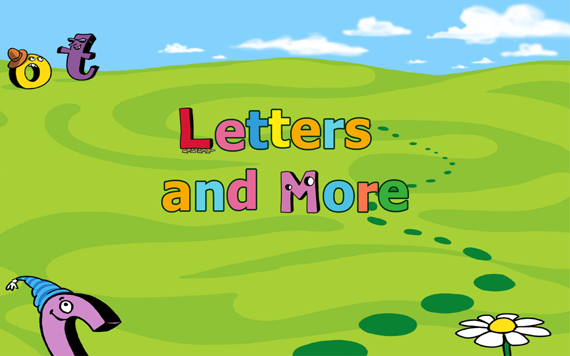
|
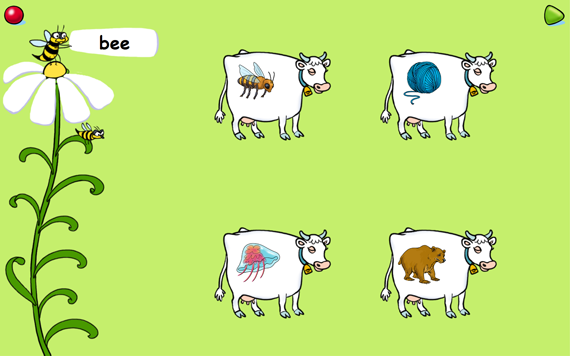 |
 |
|||
 |
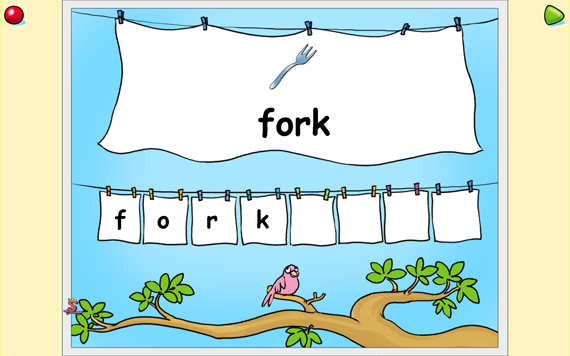 |
||||
Letters and More |
|||||
|
Letters and More is an inspiring program to teach all the letters of the alphabet, and to encourage word recognition.
|
|||||
Buy |
Support |

|
Version 1.0 |
||
|
LäraMera & Leripa |
 |
Svenska |
 |
English |
Customer Support |
Basket |
 |
 |
 |
 |